How to Download Your Aadhar Card Online | Get You Duplicate Aadhar Card | Lost
You’ll need to download your Aadhar card if you want to take advantage of the many great benefits that come with having one. The steps you’ll have to use should be checked based on the demands you have.
Getting It Ready
After you are enrolled for your Aadhar card, you should be able to get your card online. You can visit resident.uidai.net.in to download your Aadhar card after you have applied for it.
The electronic version of your Aadhar card works in the same way as the original physical card you get. This allows you to get the support that you demand for your Aadhar needs.
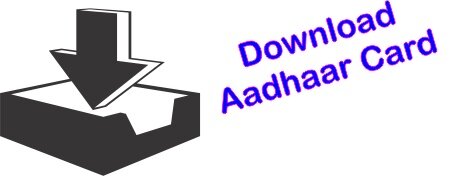
Key Requirements For an Aadhar Card
| Proof of Identification | Voter ID, PAN card, passport, photo-based credit card or bank card, pensioner photo card; practically anything issued by a government entity with your image on it qualifies |
| Proof of Address | Bank statement, post office account statement, recent utility bill from the last three months, insurance policy document |
| Proof of Date of Birth | Birth certificate, SSLC book or passport |
| Documents Relating to Head of Family | Pension or Army Canteen card, PDS card or MNREGA Job card |
Steps to downlaod Aadhar Card | Download e addhar card with Pin code as Password.
You can get a duplicate Aadhar card to help ensure you have a proper second card on hand. you can also get another card in the event that you have lost your original card and need to get a replacement.
- To do this, go to the website that you registered for your card at. The UIDAI website should help you with this.
- You will need to provide your 12-digit Aadhar number
- Fill your full Name
- Fill your pin code
- Enter the capta as shown in the image
- Enter your mobile.
- Press on the “Get One Time Password” button
- Enter the OTP that you should be received in your phone. ( If you phone number have changed then click on this article to change your aadhar phone number)
- Then Press on Validate and Download.
- If all the information provided by you will be correct then E aadhar would be downloaded in your system in pdf format.
- Click on the pdf to open, this e aadhar in pdf format would ask you a password to open it, please enter your pin code as this would be your passcode.
and then enter in some other bits of identifying information. This includes details on your home, phone number and other key points. This is to ensure that you’re the proper person who is getting the duplicate card. This especially works to keep fraud from being a problem.
The same process can work for a general reissue if needed. This is all about providing you with the card that you demand as soon as possible.
What If You Don’t Recall Your Aadhar Number?
You can get your Aadhar card even if you are not aware of the number that is on your card. You will have to get online to visit resident.uidai.net.in/find-uid-eid to get your card.
After you visit this website, you will have to enter in your full name, your address and registered mobile number. A proper security code has to be entered too. This will be provided to you by the website.
A temporary password should be sent to your email inbox. You will have to enter it in to get a message on your mobile device with your Aadhar number on it.
As you get this number, you will have to visit eaadhaar.uidai.gov.in and then select the proper option for getting your card. This includes your enrollment identification number or Aadhar number depending on what you have. You must fill out the proper bits of information on the page to get the enrollment managed properly. This should not be too hard to manage if you have enough data to work with.
A new temporary password will be sent to you. You must go to the validation section on the website to enter in the password. This is so you can get your card validated properly one last time. After you do this, you should be able to get your new card printed out as demanded.
What if Aadhar card Not Received?
You can use a separate process in the event that you have not gotten your card but have applied for it in the past. To take care of your card at this point, you should visit resident.uidai.net.in/get-aadhaar and then provide your enrollment ID to the site. You can use this to get your card electronically or through a mobile device. As you complete the process, you will get your card sent to you online. This should work in the same way as a physical card.
This is an ideal solution to use in the event that you have not gotten your card for whatever reason. Whether it entails your card not coming in the mail or the application being lost in processing, it should be easy for you to get a new card as necessary.
Be sure to look at how you are going to get your Aadhar card in the event that it is lost for whatever reason. The card that you apply for should be easy to get if you understand how to retrieve your card if needed.
Other Articles